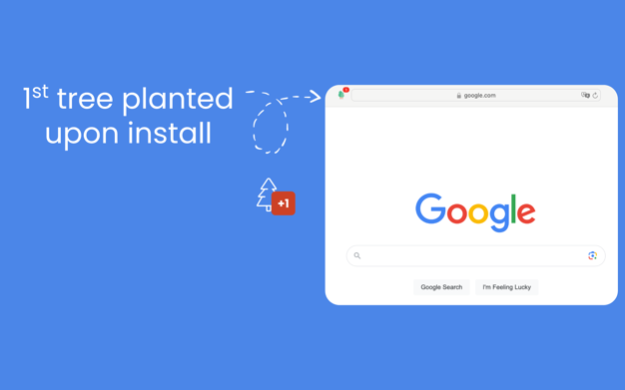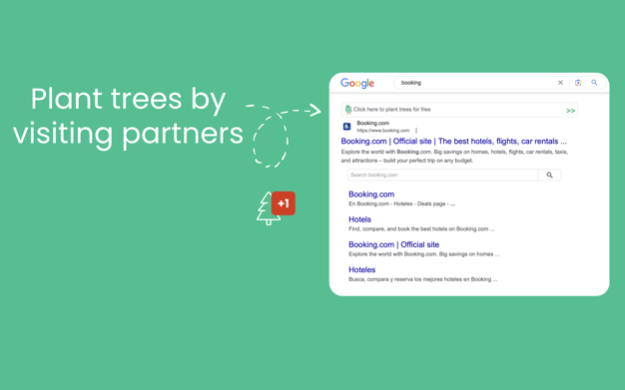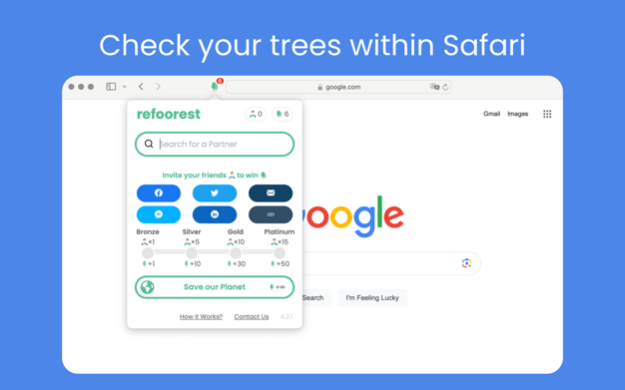refoorest plant trees 2.3
Continue to app
Free Version
Publisher Description
Free solution to plant trees without changing your search engine
first tree planted upon install
• Why add refoorest?
To fight global warming
To offset your carbon footprint
To participate in reforestation
To make an ecological gesture for the planet
To have an environmental and social impact on a daily basis
100% Data privacy guaranteed
• Why is refoorest 100% free?
Tree planting is funded by our partners
• Why is planting trees good for the climate?
Each tree planted sequesters 30 KG of CO2 per year and partially offsets your carbon footprint
Each tree emits 7 KG of oxygen per year and promotes biodiversity
Every 100 trees planted creates a working day for local farmers
• Where are the trees planted with refoorest?
The trees are planted in heavily deforested areas: Central America, Haiti, Mozambique, Kenya, Madagascar, Nepal, Indonesia
• Can I keep my search engine and refoorest?
Yes refoorest works with all search engines like Google, Bing, Ecosia, DuckDuckGo, Qwant, Yahoo Search, Baidu, Yandex, Ask, Naver, AOL, Seznam
You don't need to change your search engine to plant trees
• Do you want to get involved in the climate?
Don't wait any longer and plant your first tree today with refoorest
Oct 17, 2023
Version 2.3
new languages available
About refoorest plant trees
refoorest plant trees is a free app for iOS published in the Personal Interest list of apps, part of Home & Hobby.
The company that develops refoorest plant trees is Refoorest. The latest version released by its developer is 2.3.
To install refoorest plant trees on your iOS device, just click the green Continue To App button above to start the installation process. The app is listed on our website since 2023-10-17 and was downloaded 0 times. We have already checked if the download link is safe, however for your own protection we recommend that you scan the downloaded app with your antivirus. Your antivirus may detect the refoorest plant trees as malware if the download link is broken.
How to install refoorest plant trees on your iOS device:
- Click on the Continue To App button on our website. This will redirect you to the App Store.
- Once the refoorest plant trees is shown in the iTunes listing of your iOS device, you can start its download and installation. Tap on the GET button to the right of the app to start downloading it.
- If you are not logged-in the iOS appstore app, you'll be prompted for your your Apple ID and/or password.
- After refoorest plant trees is downloaded, you'll see an INSTALL button to the right. Tap on it to start the actual installation of the iOS app.
- Once installation is finished you can tap on the OPEN button to start it. Its icon will also be added to your device home screen.